Arduino Nano clone (fake FT232RL)
Couple weeks ago, out of curiosity, I just bought Arduino Nano from Aliexpress. I saw it was on sale for S$1.39 (tax included). Arduino Nano with USB=C cable for S$1.39 is very-very cheap 😊, other shop sell at around S$3+ (at this time I did not know it was clone).
After about 2 weeks of waiting, it is finally arrived. This thing is tiny, measured around 1.7 x 4.3 cm. Looking at the soldering are good and clean, I'm pretty happy with the product. 😊
I download the IDE 2.3.2 software from official Arduino website (https://www.arduino.cc/en/software). This is the time I realize it is a clone because the original Arduino Nano price at US$21.17 🤯 from the official website. With the price different, there is no way I bough the original 😂.
I'm trying to share my first experience experimenting with Arduino Nano because it is not a smooth sail, although with the help of google search, I manage to overcome it😉.
First of all, you need internet connection when open IDE software for the first time, otherwise the software will just stuck 😓. I wish they put some error message "please to connect internet" or something, no just blank window. Its need to install couples of thing before it can run normally.
Second issue is I'm unable to upload code. The TX led keep light up after power-up. After some googling, it may be due to USB to UART converter chip. This clone happen to use fake FT232RL. It is 16 pin chip which I cannot find any information on FTDI website. FT32RL does not come in 16pin SOP package. Although there are no chip marking but when connect to Windows PC, the device manager will show FT232RL. Using multimeter I try to reverse engineer the PCB but I can't find any USB to UART chip that have the same pin out
If you google "FTDIgate" you will find information regarding FTDI latest driver cause communication error on the fake FTDI chip. To be honest, I don't blame FTDI for doing so. Anyway, the solution was easy, just need to download older driver from FTDI website (https://ftdichip.com/drivers/d2xx-drivers/). Scroll down and choose the no longer supported driver section. In my case I'm using driver version 2.06 which is suppose to be for Windows 2000 but it is working fine on Windows 10.
If you happened already install the latest driver, you need to use CDMUninstaller software to properly remove the FTDI driver. You can download the uninstaller from FTDI website (https://ftdichip.com/utilities/). Run the CDMUninstallerGUI, click "Add", select device and click "Remove Devices". You also need to disable the auto update, otherwise it will be automatically update to latest driver. Alternatively, buy Arduino Nano clone with CH340 instead 😁
Third issue, even with older driver, I'm still unable to upload code. At this point I'm mad and gave one ⭐ to the seller, unable to contact seller for help as usual. In my experience, those shop with random number as a shop name, normally just sell and forget. I believe they don't care about reputation, they just close and create a new one. Luckily after some googling, someone already have a solution 👏, you just need to replace the 100nF (circled in red) with 10uF. The component is located at bottom layer, near the RST pin, it is 0603 capacitor right beside 1K resistor. Apparently the 100nF is filtering the DTR (Data Transmit Ready) signal which suppose to reset the ATmega328P.
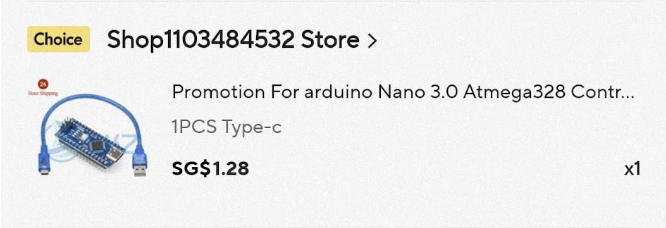




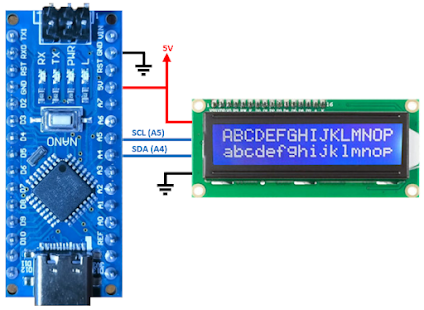

Comments
Post a Comment